
 |
|
|||||||
| Vogone Help Post Vogone questions, tips and suggestions here. |
 |
|
|
Thread Tools | Display Modes |
|
#1
|
|||
|
|||
|
Hi All,
I just bought the full version of the latest Vogone for $50. I am running a kids talent show at school and need to make karaoke versions of the songs for them. I installed and registered the s/w. I practiced on one WAV file I had already ripped. I went load the first CD and found that my DVD drive letter is gone. So is my CDROM drive letter. I look in the device manager and find that both drives are now borked. How would you all procedd troubleshooting this? I think I am going to uninstall. 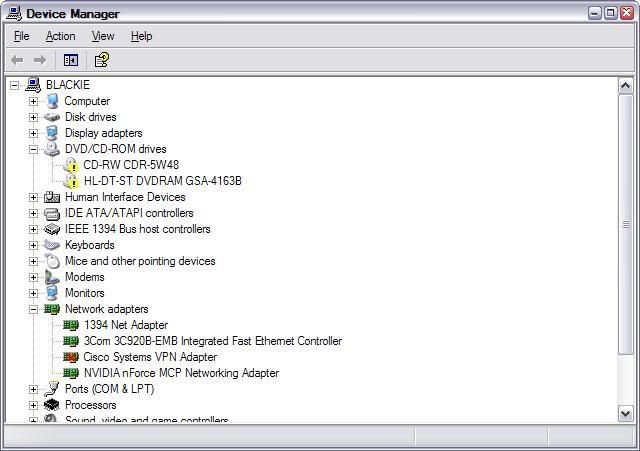  |
|
#2
|
|||
|
|||
|
Update:
1. Uninstalled Vogone - drive letters still missing, drivers still corrupted. 2. Started googling the error 3. Found this obscure registry hack: Quote:
So now, the question is, was Vogone responsible or was this just a coincidence? One way to find out... 5. Re-install Vogone (requires reboot) 6. Drive letters gone again!!! Drivers corrupted. 7. Leaving Vogone installed, I perform the registry hack above and reboot. 8. Now I have my drive letters back, and Vogone installed. Hopefully the system will remain stable. Conclusion: this is a very serious bug. Any support reps lurking/trolling the forum? Edit: System Information: - Windows XP Pro SP2 installed - System up to date - Asus (AMD) mobo with Nvidia Nforce chipset |
|
#3
|
|||
|
|||
|
Just other users and no one has ever reported this happening, so I don't believe it is a Vogone problem. Maybe a conflict with the way your computer is set up and the install program.
If this is a name brand computer (Dell, Gateway, etc) then I would go to their website and see if they have any update drivers for those drives. The other thing I would suggest is to do a complete update on your Windows using the Custom update instead of the Express. Express only gives you the critical updates where Custom will list all updates. Best bet is to do them all.
__________________
Dale Douglass 2nd Generation Karaoke I am not a member of the MTU Staff.
|
|
#4
|
|||
|
|||
|
Quote:
The box is updated with respect to the CDrom drivers. Check your own box, I'll bet your cdrom drivers date back to 2001. These are bog-standard drivers provided by Microsoft. [device manager -> expand dvd/cdrom drives -> pick one and right click on it -> properties -> driver tab -> see the date] Out of courtesy I visited the MS update page. They had nothing for me, other than updates to things like outlook express & windows media player which I dont use, and other random bits like my saitek keyboard. The did have a driver update for my Nvidia NForce audio codec so i applied that. Anyway, taking this through the support channel. |
|
#5
|
|||
|
|||
|
Quote:
Jim 
__________________
 Don't Hate, Participate. GOD Bless! Don't Hate, Participate. GOD Bless!http://madjim.com http://www.myspace.com/madjimhall http://www.youtube.com/madjimhall Test Comp #1: P4 3GHz * 3gb RAM * XP Home SP3 * IE8 * WMP11 * NF3.5 * Onboard Sound * Onboard Video * * * MTU Rack (Show Computer) * P4 3GHz * 3gb RAM* XP Home SP3 * IE7 * WMP11 * NF3.5 * Sound Blaster PCI-512 * ATI Raydeon 9200 |
|
#6
|
|||
|
|||
|
CD/Rom Problem on Install
I also been having the same problem with Micro Studio, Songverter having to fix the registry after install and also all my other programs that access CD/ROM.chemas-microsoft-com:office:office" />
This was never the case with previous Versions? |
|
#7
|
|||
|
|||
|
Quote:
Quote:
Do you have NetFrame installed? Updates to Media Player are important too and can affect the drives too. And I am a computer support rep, but not for MTU. I am sorry if you didn't like the first part of my response, but it was true and I did offer some suggestions to start off. Most problems people have are because their computers are not up to date.
__________________
Dale Douglass 2nd Generation Karaoke I am not a member of the MTU Staff.
|
|
#8
|
|||
|
|||
|
You must have some type of software installed that is conflicting. The LowerFilters, must have an entry in that key, that states PFC, this is all we load, which then in turn allows a 3rd party driver we use to load. This is how we see the drives. This 3rd party software is a very respected company that we license it from, so you might have this same problem with other programs.
You must make sure that the PFC is at the very top, in the lowerfilters, if not this might happen.
__________________
Bryan, MTU |
|
#9
|
|||
|
|||
|
Same to me
Loaded full version and the exact exact same thing happened to me.
Drag. What a way to start off with Vogone. Will go through all updates and see if Im missing something. |
|
#10
|
|||
|
|||
 Uninstalled VOGONE and applied the above fix. Uninstalled VOGONE and applied the above fix.CDroms are still out. Call in a Tech friend who was able to get the CDroms to be seen in My Computer. They will play a disc but still will not burn. Spooky and still no VOGONE |
|
#11
|
|||
|
|||
|
Have you tried a System Restore?
Jim 
__________________
 Don't Hate, Participate. GOD Bless! Don't Hate, Participate. GOD Bless!http://madjim.com http://www.myspace.com/madjimhall http://www.youtube.com/madjimhall Test Comp #1: P4 3GHz * 3gb RAM * XP Home SP3 * IE8 * WMP11 * NF3.5 * Onboard Sound * Onboard Video * * * MTU Rack (Show Computer) * P4 3GHz * 3gb RAM* XP Home SP3 * IE7 * WMP11 * NF3.5 * Sound Blaster PCI-512 * ATI Raydeon 9200 |
|
#12
|
|||
|
|||
|
Get registry easy, or some type of registry cleaner.
i had same problem two weeks ago, and that is how i fixed it. Bob 
__________________
Test Machine #1 Windows XP-PRO SP3 Dell 4700c P4 3.2 GHz 2 Gigs pc2-ddr 4200 Ram seagate 320 Gig SATA Hard Drive 107 Gigs free Internal Sound Card NEC 6650a Internal DVD/RW Slimeline Jaton Nvidia 8400GS-Ex 512 Megs Ram On Board All windows Updates |
|
#13
|
|||
|
|||
|
another option
Didnt do registry cleaner but "sfc /scannow" with XP disc. Could play an Audio CD but not burn with MS Media. Found this MS site http://support.microsoft.com/kb/314060/en-us about this problem. It has automatic guided help. (interesting but did not use) While going over this info I had an idea to try burning with NERO instead of MS Media.
Burners work fine. It is now safe to say that it is a MS Media problem. Why use MSM you ask ? KISS. Anybody know how to reload or repair MS Media ? Thanks |
|
#14
|
|||
|
|||
|
Add/Remove programs from the control panel should let you un-install or repair Media Player.
__________________
Dale Douglass 2nd Generation Karaoke I am not a member of the MTU Staff.
|
|
#15
|
|||
|
|||
|
from the disc
Well Ive been through all of this.
Bought the hard copy but loaded the download version first. Lost drives and burn Capabilities Unloaded VOGONE found drives and found another way to burn. MS Media is still out. Hard Copy came in which I loaded, lost drives in My Computer again and still dont have MSMedia. Any body haveing this trouble with VOGONE. Its like a bad omen of things to come. Any body else have this problem ? |
|
#16
|
|||
|
|||
|
60 Beans
Im out $60.00 and this program still dosent work for me.
Any ideas ? |
|
#17
|
|||
|
|||
|
Download the latest Media Player (11?) and install it. This should correct that problem. Since you have Nero installed, then you need to check and make sure to remove Nero starting program from the Startup folder in the program list. If you don't then Nero grabs control of the drives and will not let any other program use it for burning....including Media Player. The only difference to Nero will be it has to take control when you open the program making startup just a slight bit longer.
If you don't try the methods described in above posts or the one you found from Microsoft how do you expect to solve the problem? The sfc/scannow from Microsoft only scans "Protected" system files for correct version number and installs correct version if changed. It does nothing to fix the registry which is where the problem is.
__________________
Dale Douglass 2nd Generation Karaoke I am not a member of the MTU Staff.
|
|
#18
|
|||
|
|||
|
Quote:
__________________
Test Machine #1 Windows XP-PRO SP3 Dell 4700c P4 3.2 GHz 2 Gigs pc2-ddr 4200 Ram seagate 320 Gig SATA Hard Drive 107 Gigs free Internal Sound Card NEC 6650a Internal DVD/RW Slimeline Jaton Nvidia 8400GS-Ex 512 Megs Ram On Board All windows Updates |
|
#19
|
|||
|
|||
|
Dougs my friend
Doug,
Im starting to like you :-) The reason I dont do all those things is cause I dont know as much as you ! But I do like the response Im now getting. I have media (11). And Nero is not in my starting program. Most of the things Ive done in the past MS works well enough. Nero is an occasional video thing for me. Aside from the drives disappearing I cant seem to get VOGONE going either. In one of the downloads I saw a request to download an additional something online. Is that important to VOGONE? With your help Ill move forward. Thanks |
|
#20
|
|||
|
|||
|
If you want to use MP3s in Vogone then yes it is important.
Try un-installing Media 11 and re-install it. There is only one way to find out if they work and that is to do it. And it isn't going to hurt your computer.  I would download the guide from Microsoft and follow it. I would download the guide from Microsoft and follow it.As Bob said try un-installing Nero and then install Vogone and see if you lose the drives again.
__________________
Dale Douglass 2nd Generation Karaoke I am not a member of the MTU Staff.
|
 |
| Currently Active Users Viewing This Thread: 1 (0 members and 1 guests) | |
|
|