
 |
|
|||||||
| Hoster Help Post Hoster questions, tips and suggestions here. |
 |
|
|
Thread Tools | Display Modes |
|
#1
|
|||
|
|||
|
Windows 7 64bit
Windows 7 Home Premium
Intel Dual core E5300 750 Gig drive with 500 Gig free 4 Gig of RAM Nvida 8400 Video with 512 Meg Hoster 3.318, I tried the 4.11 demo and it did the same thing. I have turned off UAC, visual effects, set WMP speed, turned off video acceleration, allowed windows media to play local files, turned off Gadgets (7 doesn't have a side bar), and turned off Areo Themes. I think turning off Areo Themes turns off transparency. I am still not getting video, audio seems to be fine but the video is corrupted to say the least. I have tried several different songs and none have anything but corrupted video. I'm sure I have missed something, Thanks. |
|
#2
|
|||
|
|||
|
In Internet Explorer Tools/Internet Options go to the Advanced tab. Down under Security check the first two boxes to allow Active content from CDs and your hard drive to run.
Hoster uses Internet Explorer to display the video for CDG files.
__________________
Dale Douglass 2nd Generation Karaoke I am not a member of the MTU Staff.
|
|
#3
|
|||
|
|||
|
Thanks for the reply Dale, I failed to mention that I had already done that. I went threw the Vista/Windows 7 setup on the MTU site pretty closely (I'm going to triple check now). What really aggravates me is I deliberately waited on 7 before I bought a new PC to try and avoid this any issues.
|
|
#4
|
|||
|
|||
|
Are you having problems on seeing video on the computer monitor or on a secondary monitor?
I am guessing you are talking about CDG type files and not video files. Am I right? I think that 3.318 was one of the versions you were not supposed to be using because of problems with disappearing files. I would at least upgrade to 3.321 which you can download from MTU's website under Support Video Hoster downloads. That was the last version 3.3xx and is the most stable. I think if you solve your video problems then the 4.11 upgrade should also work ok.
__________________
Dale Douglass 2nd Generation Karaoke I am not a member of the MTU Staff.
Last edited by ddouglass; November 26th, 2009 at 08:15 PM. |
|
#5
|
|||
|
|||
|
We are using local KMA files, the same files that have worked with 3.318 and XP for the past two years. I did read about the the file problem but we have never had the issue. Attached is a picture of what the problem looks like. The display doesn't ever update after it first wrights to the screen. It's the main display, I haven't even hooked up the second monitor yet. I have updated the video drivers as well.
On another note I did try to upgrade to 3.321 but it said my license was not good for that version and I'm not paying to upgrade to fix a problem I don't have. Thanks again for your time and help. 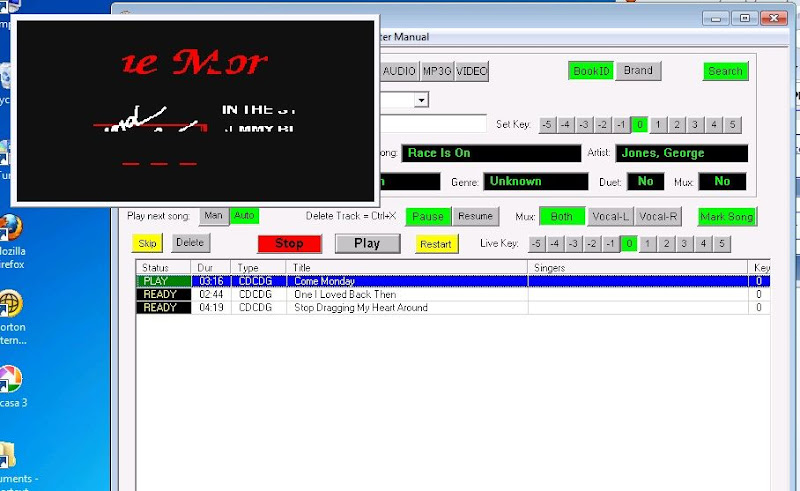 |
|
#6
|
|||
|
|||
|
Nvidia's newer drivers tend not to work correctly. Rollback the driver to the original one in it and try it again.
__________________
Dale Douglass 2nd Generation Karaoke I am not a member of the MTU Staff.
|
|
#7
|
|||
|
|||
|
It look like the problem does lie in the video drivers, I swapped the monitor over to the onboard video (NVIDIA 7050) and it works fine. I have tried two different drivers for the 8400 with no luck. I can't find any older than the the drivers on Nvidia's site and the drivers from Microsoft. If anyone has a dual head card and Windows 7 64bit that works let me know.
EDIT: I did find a site with all the old drivers (guru3d.com), if any work I will post. Last edited by agengle; November 27th, 2009 at 11:29 AM. |
|
#8
|
|||
|
|||
|
The oldest drivers they had fixed the problem, I didn't go threw everyone so a newer one may work. Thanks again Dale.
|
|
#9
|
|||
|
|||
|
Your welcome.
__________________
Dale Douglass 2nd Generation Karaoke I am not a member of the MTU Staff.
|
 |
| Currently Active Users Viewing This Thread: 1 (0 members and 1 guests) | |
|
|