Beta Test is Gone, 5.06 is Released!
Hoster 5.06 Beta 14 was available until March 15, 2012 so you could test for audio dropouts.
BEFORE INSTALLING:- Using Windows Explorer or My Computer, copy C:\MTU\Hoster\HosterInfo.ini and name it HosterInfo505.ini. If you need to restore back to a prior version rename it back to HosterInfo.ini.
March 15, 2012 - Hoster 5.06 is released!
We created 2 versions:
1.
Hoster Full 506.09: 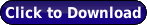 - Hoster Lite 506.09:
- Hoster Lite 506.09: 
- Sept 19, 2011 for Import Database and Upgrade Install Date.
2.
Hoster Full 506.03: 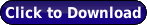 - Hoster Lite 506.03:
- Hoster Lite 506.03: 
- March 15, 2012 for Import Database and Upgrade Install Date.
MTU and our fabulous Beta Testing Team have diagnosed everything possible to discover what contributed to audio dropouts.
*
One of the MAIN causes is Laptops are shipped with
Power Management set to "Max Battery Life", instead of "Max Application Performance", which does these nasties:
1. Slows your CPU Speed!

2. Slows your Hard Drive rotation!

3. turns OFF your Optical Drive (DVD/CDR), requiring ~10 seconds to spin up before usable!

*
We added a "Prevent Audio Dropouts" list box in the Tools menu "Audio Controls" Command dialog. It can adjust from 0 to 20, defaulted to "10". Read the manual on this control and why/how to decide to adjust it.
*
The "Singers" button to maintain your Singers Database (now the Tools menu "Edit Singers Database...") allowed you to click
Refresh or
Export buttons WHILE a song plays. These should not be used while playing, and are now grayed out until play stops.
Another major "protection" we added for you.... 5.06 makes a backup of your Singers Database from prior versions (i.e. 3.221a, 4.000, 4032, 5.00 etc.) BEFORE converting to the new indexed Database so you can re-install your prior version and still use your old Singers Database. Changes are NOT made to this file, thus you want to decide reasonably soon to downgrade or stay with 5.06.
 Enjoy...
Enjoy... 